Microsoft Dynamics NAV is no longer designed for the demands of modern, cloud-first environments. D365 Business Central offers a scalable, secure ERP platform that supports automation, real-time visibility, and AI with Copilot.
NAV migrations are complex. Data, custom code, and integrations can derail operations. Working with experienced partners is essential to mitigate risk and ensure a smooth transition.

Easily build tailored apps to streamline workflows, capture data, and connect users.
Copilot is embedded in Business Central to provide AI-driven insights, natural language queries, and task automation.

Eliminates on-premises infrastructure overhead and simplifies global scale.

SaaS model simplifies budgeting and reduces maintenance work.

Frequent updates and built-in compliance reduce risk exposure.
A successful NAV to BC migration requires structure, expertise, and risk control:
Execute a phased rollout to limit impact on day-to-day operations
Leverage accelerator tools and proven frameworks to streamline data migration and process alignment
Provide targeted training tailored to new workflows and user roles
Working with a partner like ADNM, experienced in NAV-to-BC transitions, ensures a faster rollout with fewer disruptions. Our structured approach reduces risk, accelerates adoption, and delivers measurable results.
We cut through the noise, safeguard your operations, and keep the project on track with clear timelines, defined delivery costs, and a self-service platform to monitor progress in real time.

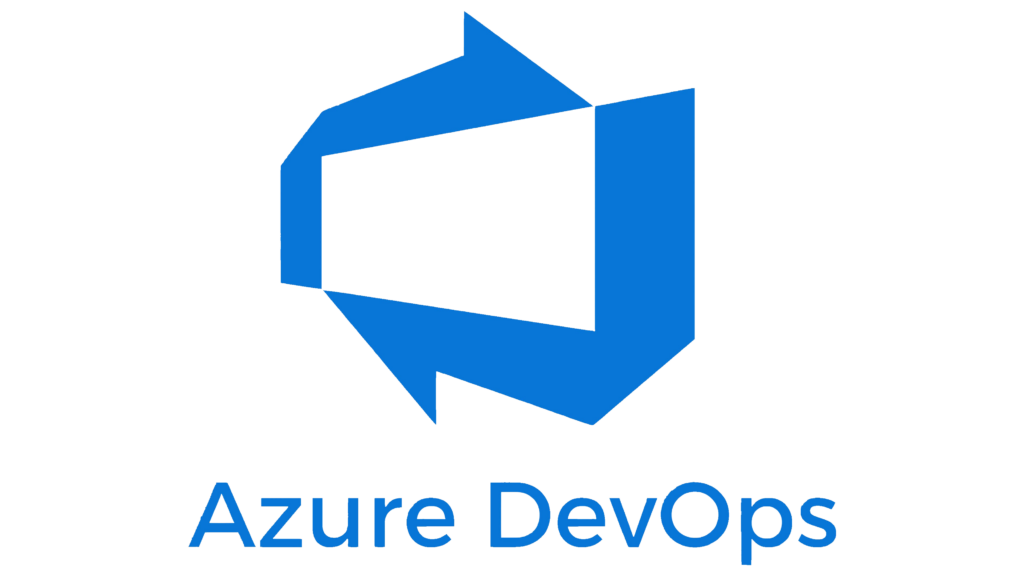

*Available until September 1st **If you’re currently on-premises, you may be eligible for 40% off Microsoft Dynamics 365 licenses through the Bridge to the Cloud 2 program. (Requires a 3-year non-cancellable subscription via an eligible partner. Offer valid until December 31, 2025.)
What is the difference between Business Central and NAV?
Business Central (BC) is the cloud-based, modern evolution of NAV. It offers a fully web-based interface, native integration with the Microsoft ecosystem (Power Platform, Teams, Azure), built-in AI capabilities, and regular updates. Unlike NAV, BC is designed for scalability, mobility, and automation. Business Central can also run on-premises.
What happens to my existing customizations and data?
Most NAV environments include custom code that may not transfer directly to BC. During migration, key customizations need to be re-evaluated and reengineered using extensions. Historical data—including financials and transactions—can be preserved, but it must be carefully mapped and migrated using proven tools and methodologies.
Will upgrading to Business Central be disruptive?
Without proper planning—yes. But with a phased approach, proven migration frameworks, and experienced partners, disruption can be minimized. A well-executed migration keeps daily operations running while preparing users for the new platform through targeted training.
How much should I expect to spend on the upgrade?
Costs vary depending on system complexity, customizations, data volume, and user training needs. A typical project includes software licensing, migration services, reengineering of custom features, and post-go-live support. We provide scoped estimates with clear deliverables and tracked hours to avoid cost overruns.
What licensing options are available for Business Central?
Dynamics 365 Business Central offers subscription-based pricing per user, with options for Essentials and Premium tiers. Licensing is handled through Microsoft CSPs (Cloud Solution Providers) like ADNM and includes regular updates, hosting, and access to the full Microsoft cloud ecosystem.